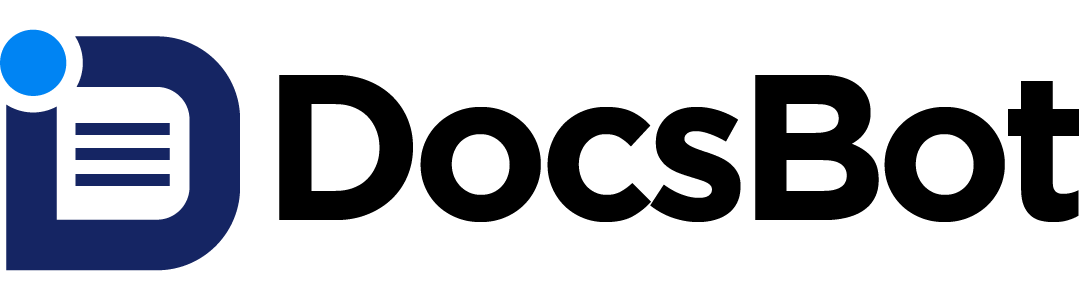Support
Google Addon
DocsBot
DocsBot is a powerful add-on that allows you to convert your Google Docs documents to HTML format and send them via email. Follow these steps to use DocsBot:

Still have a question? Browse support@docsbot.us
Free for a limited time
Installing DocsBot

Open Google Docs
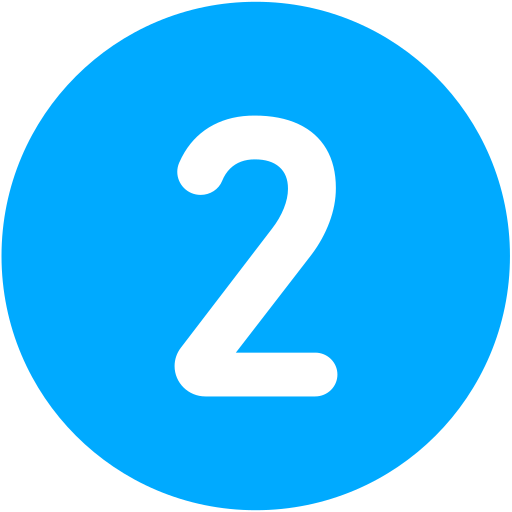
Click on Extensions in the top menu.

Click on Add-ons in the drop down menu.

Select Get add-ons.

In the Marketplace, search for DocsBot.

Click on the DocsBot add-on and select Install.

Follow the on-screen instructions to complete the installation.
Using DocsBot
Open a Google Docs document that you want to convert to HTML.
Once installed, you can find DocsBot in the right sidebar of Google Docs. If it's not visible, click the DocsBot icon to open the sidebar.
Converting and Sending HTML
- In the DocsBot sidebar, you will see the "Mailing" section.
- Enter the recipient's email address in the Mail ID field.
- Click on the Send Mail button.
- The document will be converted to HTML and sent to the provided email address. If no email is provided, an error message will be displayed.
Downloading HTML
- In the DocsBot sidebar, scroll to the "Downloading" section.
- (Optional) Check the Embed Images option if you want images to be embedded directly in the HTML file.
- Click on the Download html file button.
- A download link for the HTML file will appear. Click the link to download the file.
Getting Help
If you’re experiencing any issues with DocsBot or have any questions, please reach out to us using one of the following methods:
Email Support
- You can email our support team directly to support@docsbot.com
- Please provide a detailed description of your issue or question, along with any relevant screenshots or error messages.